Hi all,
We have a new guide here. A guide on how to resizing your taskbar icon to fit on it's images only..
See the picture below, it's common for windows user default setting where the taskbar icon is grouping into one type let's say, for windows explorer, mozilla firefox or internet explorer. If you open more than one of these task, it will grouping as one type. Right?
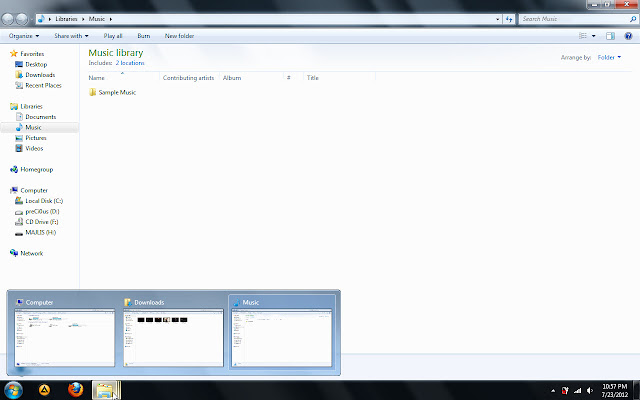 |
| Images 1.1 |
So the first thing to do is right click on taskbar and select properties
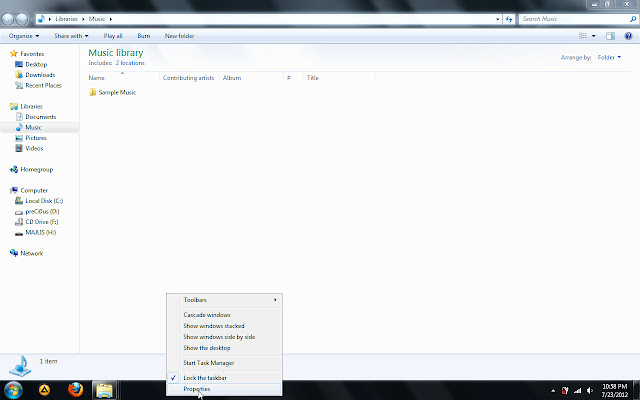 |
| Images 1.2 |
A properties will appear, at taskbar buttons select "Never combine"..see image below. Click Apply and OK
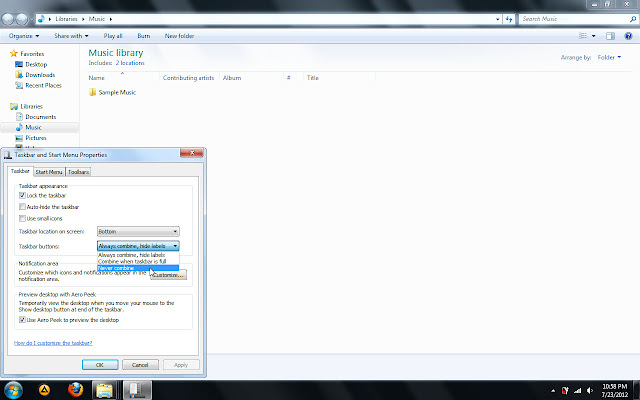 |
| Images 1.3 |
And the result, you will see like image below
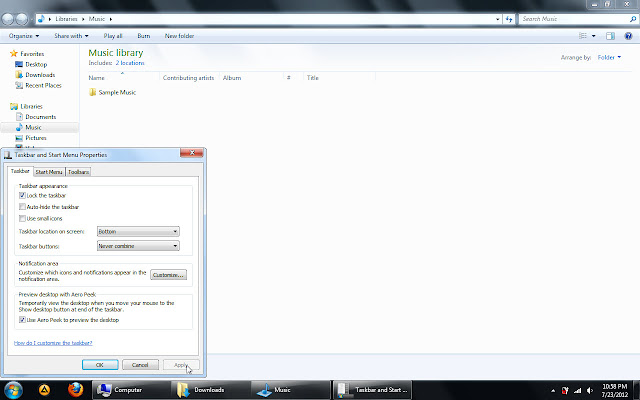 |
| Images 1.4 |
When it's not grouping, you will see all things that you open with it labels. So now you go to Start --> Run or simply press Windows logo + R for shortcut
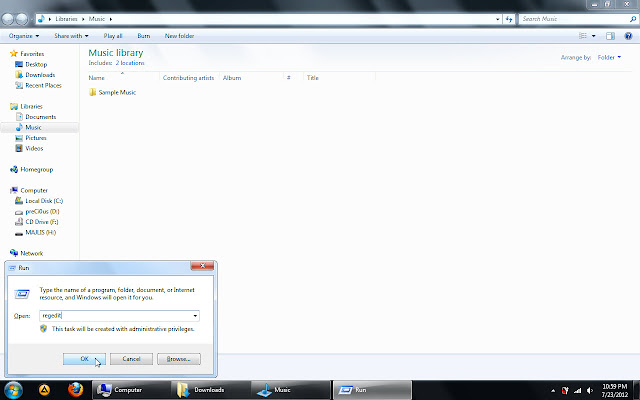 |
| Images 1.5 |
Type "regedit" which means Registry Editor
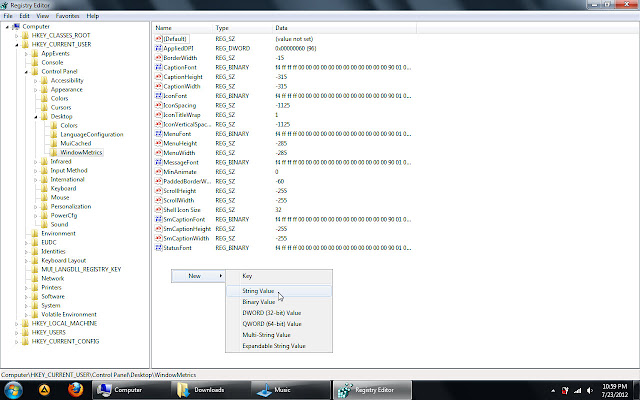 |
| Images 1.6 |
This is the registry editor. Expand the selected tree HKEY_CURRENT_USER --> Control Panel --> Desktop --> WindowMetrics. Make sure this windows will appear. Right click on empty white side so it will display "New" and select "String Value"..
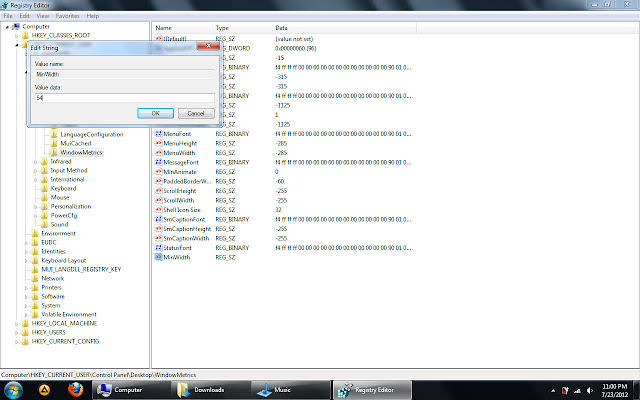 |
| Images 1.7 |
Then you must enter the name of that string to "MinWidth". After that, right click on that string and select "Modify" or press Enter so a new window will appear for Edit String. At the "Value data" section, enter 54 which mean the width of taskbar is 54. Then click OK
So the data should appear as below:
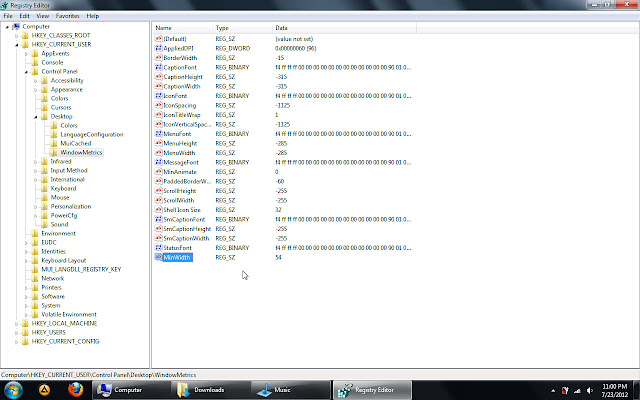 |
| Images 1.8 |
After you finish all this, close all window. Try to Logoff and Logon back windows. The result is as below:
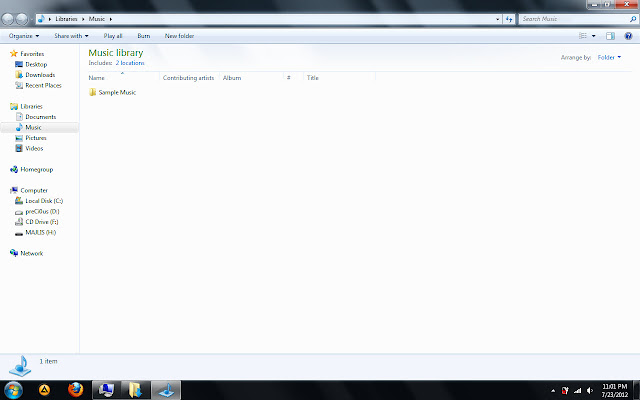 |
| Images 1.9 |
Try to open My Computer, My Music, My Documents or anything else. You will see the taskbar will fits to its icon. For me, it's quite comfortable than using grouping because it take time to select which window you want. Have a try on this.. Hope you like it..
Ah..before I forget, for Windows XP users, you also can try do this but the icon is not fit to icon image. I've try for XP, the width value I use is 10 or 30 I forgot and that's the best I get. If you have any commented, please stated.
See yaa..
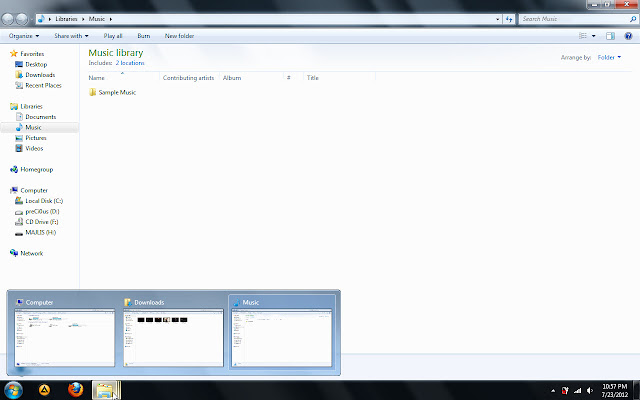
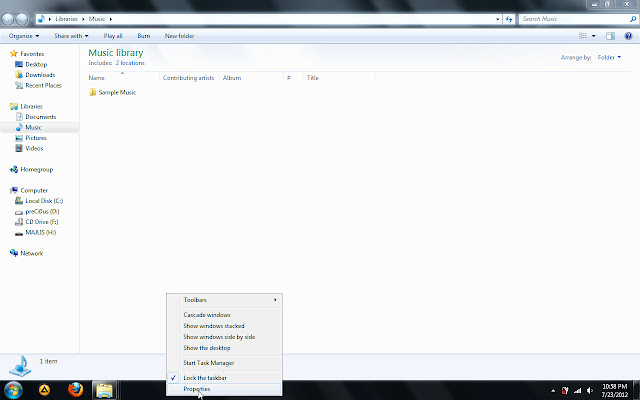
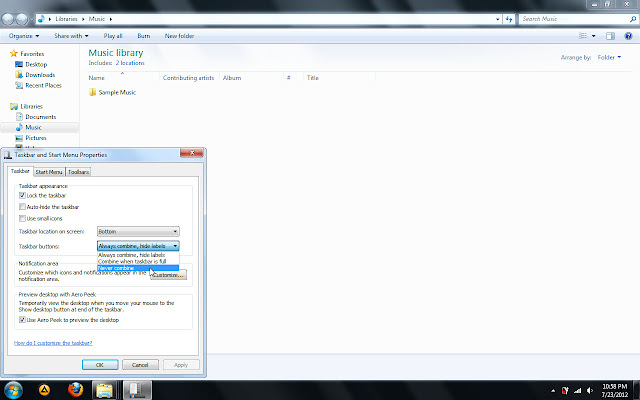
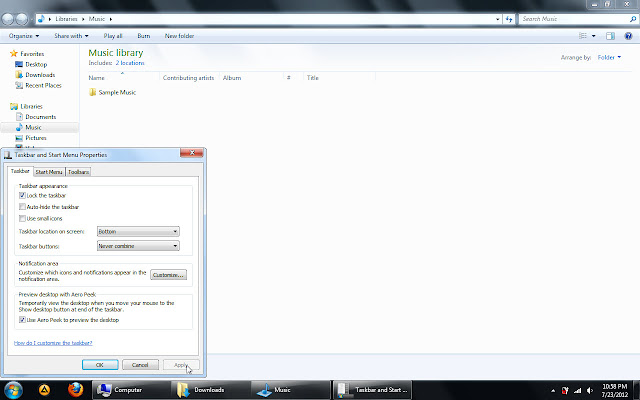
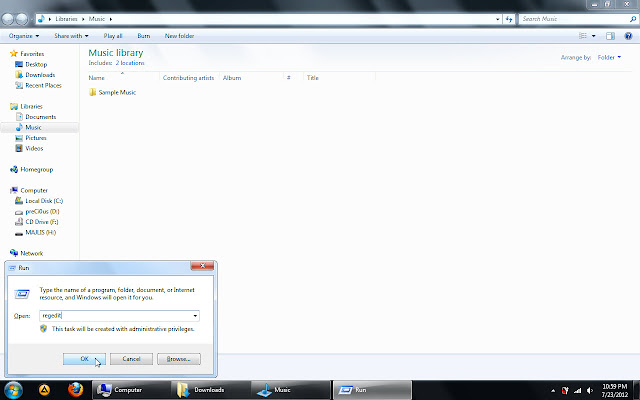
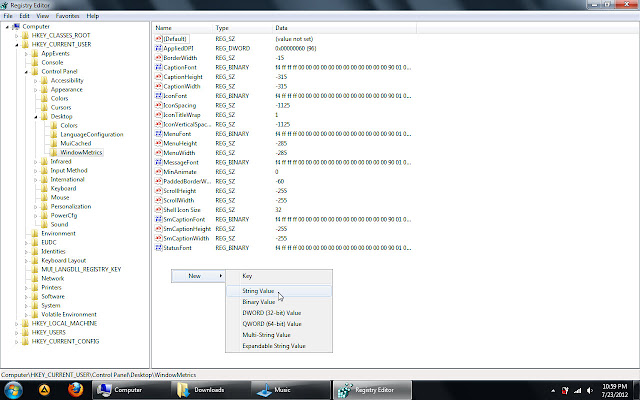
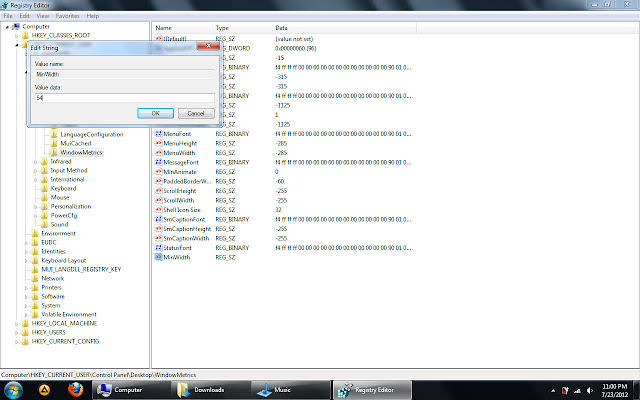
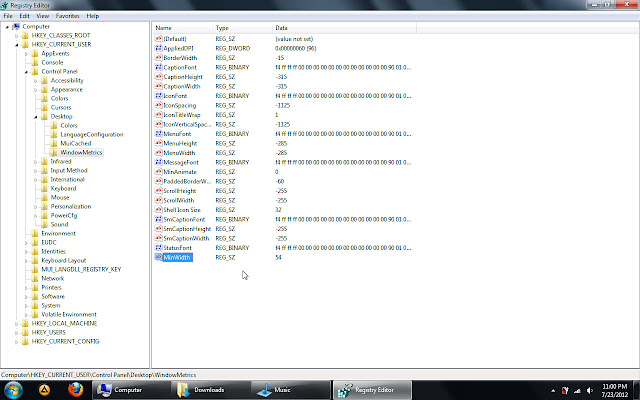
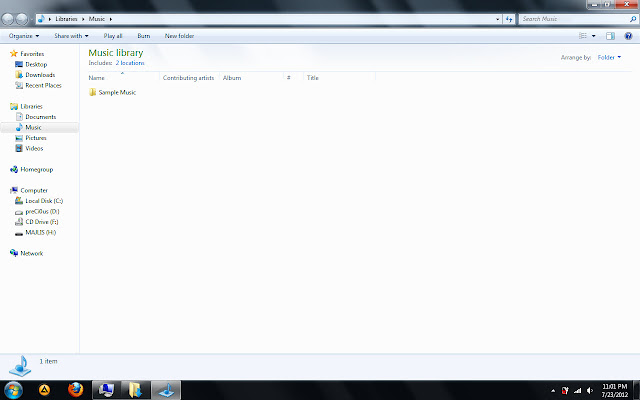
No comments:
Post a Comment